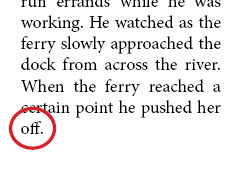Widows, Orphans, and Runts, Oh My!
It has been my experience that nothing (except maybe bad kerning or poor font choice) makes an art director grab for a red pen like finding paragraph runts in text. A runt is a very short word or phrase that sits by itself in the last line of a paragraph. In previous posts we discussed the benefits of using a Nonbreaking Space and a No Break Character Style to help finesse your text flow.
But wouldn’t it be grand if you could actually prevent most bad breaks from occurring at all?
While these tools make it easier to control how your text flows, they will not save much proofing time on your part because you will still have to read the text to spot bad breaks and then manually apply these options to correct them. Wouldn’t it be grand if you could actually prevent most bad breaks from occurring at all? You can! With the power of GREP.
Continue reading Finessing Files in InDesign: Adding GREP No Break to Paragraph Style