Sometimes You Need a Break; Sometimes You Don’t
Spaces are often taken for granted. They are thought of simply as the delimiter of words in a sentence. But spaces are powerful. For instance, the days of putting two spaces between sentences are long gone, but the need for that space equivalent is still here. In fact, there are now more types of spaces available than most people have ever thought of: em spaces, en spaces, thin spaces, figure spaces, and more. Today I am contemplating the nonbreaking space.
Why would someone need to put a space between words, but not want those words to break? There are any number of reasons. Here are a some examples of places where it is undesirable for words to break: names of corporations, trademarks, cities and states, contributor names in credits, to name a few.
Sometimes you need a space, but you don’t want a break.
Some stat blocks that I previously worked on for RPGs would refer to a weight, or a number of gold pieces (GP) or experience points (XP). I would always try to use nonbreaking spaces between the numeral and the “lb.” or “GP” or “XP” modifier in order to prevent breaks in continuity.

A quick fix to prevent words breaking is a nonbreaking space. In the short list of contributors illustrated here, it is easy to replace the instances of a regular space with a nonbreaking space. You can access the nonbreaking space by selecting the space with a drag of the mouse. Right click on the mouse and choose Insert White Space / Nonbreaking Space. You can also use the keystrokes Ctl+Alt+X.
InDesign also lets you use the Find/Change option to replace a space with a nonbreaking space. Simply insert a space character in the Find field and clicking the little @ symbol to the right of the Change field. Clicking on that symbol opens a menu which (among other things) offers a White Space/Nonbreaking Space option.

Using the Find/Chance menu, you can plant your cursor at the beginning of the text and Find/Change your way through the list while examining each space. If there are very few changes, I prefer using this method because I can quickly check each instance of the breaking space to determine whether to replace it while easily ignoring the breaking spaces after the commas and colons.
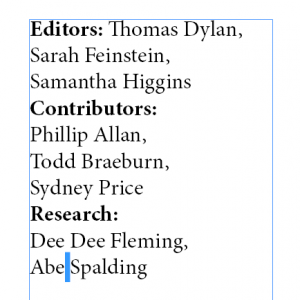
The finished list appears here. This is a quick and easy fix for small problem breaks. But if you have to perform these changes to many occurrences, there are better methods you can use. I will discuss other options such as using a character style that allows “no break” and even take a shallow dive into inserting GREP code in your paragraph styles in the next few blog installments.