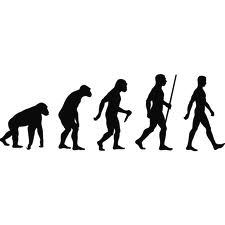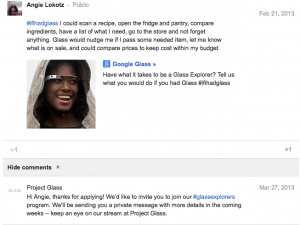Cheats? Really? Why?
Sometimes, in the course of copy-fitting a document (or to please an editor or art director) you will have to fix a hyphen that, despite your best efforts, appears in the running text.
You could insert a soft return to force the word to the next line, but you really don’t want to.
You could (but I strongly encourage you not to) insert a soft return (usually a shift-return) in order to simply move the word to the next line. Problem solved, right? Well, no. The reason you really don’t want to use this shortcut is because if the text reflows (due to editing, or text revisions, or text wraps caused by changing image placement) you could be introducing an unsightly return in the middle of a line of text.