No Hyphenation; No Worries! Right?
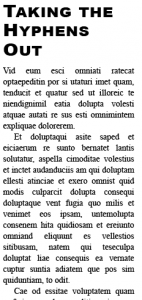
Well, yes … and no. Some discretion is advised.
If your text is fully justified, you run the risk of creating distracting rivers the width of the Amazon in the text, especially if the columns are narrow. And, be advised, in order to keep the text flowing, InDesign will force a break somewhere in a word that exceeds the column width, even with hyphenation disabled. And it will not use standard hyphenation rules to do so.
If this is your only option, there are a number of steps you can take to make the text look better. You can:
- Change Kerning from Metrics to Optical
- Play with the Word and Letter Spacing in the Paragraph Justification panel (more leeway = better spacing)
- Switch from Paragraph Composer to Single Line Composer and adjusting the tracking (track whole paragraphs if Paragraph Composer is used; track single lines if the other option is chosen)

Let’s examine the same text example with the text set flush left, “2.” This is a better solution because it eliminates the rivers, but it can create large unsightly gaps at the line endings.
You can use any of the steps listed above to make the text look better, plus you have another option at your disposal.
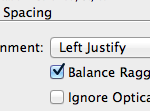
In the Indents and Spacing option of the paragraph style, you will find a sometimes-overlooked button right under the Alignment option called: Balance Ragged Lines. Enabling that option will re-balance the flush lines to create a more pleasing ragged margin.

The pictured text “2a” shows the justified text after the Balance Ragged Lines option is enabled. You can see that the text has a more pleasing appearance or “color.”
Although this option is much better at this column width, it may create new problems if the column width changes in an alternate layout.
The important thing to remember is that whether you choose to hyphenate your text or not, you still have many options at your disposal to control how it looks and behaves. And, because InDesign wisely creates a new set of style sheets for each alternate layout, you can make each layout work to its best advantage without adversely affecting the previous text.
If you are interested in other posts on this issue, please check out my first post about hyphenation options, or my second post about hyphenation cheats.